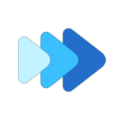Weird Ghost Music Playing
We have been getting reports of weird background "ghost" music playing recently. We are not able to replicate it on any of our testing devices. After researching, we realized that this is an app phenomena that is not new and has been occurring across different type of apps, mainly game apps but also whether apps, and now Music Speed Changer.
We have not able to replicate it, so we are asking our users who are experiencing this issue to help us figure out what is going on, and help us find a fix. Any info you can provide would greatly help. Post your answers to the questions or any info you have below, or send an email to support@musicspeedchanger.com
Please tell us:
We have not able to replicate it, so we are asking our users who are experiencing this issue to help us figure out what is going on, and help us find a fix. Any info you can provide would greatly help. Post your answers to the questions or any info you have below, or send an email to support@musicspeedchanger.com
Please tell us:
- Is the music you hear identifiable? Have you heard it anywhere before? If so, where? Do you know if you have this music track located on your device? (Is the music a small loop of a song named "The Best Ofs Honey C'mon"? One user was able to identify this one)
- Restart the device to get a fresh OS and clean memory then open the app. Does it still occur?
- Put your device in airplane mode, if you are still hearing the music, restart the device. Open the app. Does the music play?
- Is there any pattern to when the issue occurs? Are there any other apps running in the background or recently used when it occurs? If so, which apps?
- Are you seeing ads in the app before (or during) the background music issue occurs?
- If you are seeing ads, please go to remove ads from the menus and do the free 30 minute Remove ads by watching an ad video. After watching the ad video and removing all ads, restart the device (or swipe out the app from recents or force stop the app). See if the problem occurs in the 30 minute ad-free window. Does removing ads affect the ghost music playing on your device?
- Does it happen in any other apps? If so, in which ones?
- Have you ever used the track splitting feature of the app?
- What version of Android is on the device where this happens?
- What Device model?
- A screen recording of it happening would help us tremendously. Ideally, restart the device, start the screen recording, and then start Music Speed Changer to demonstrate it. Please send the recording to support@musicspeedchanger.com
Howdy, Stranger!
It looks like you're new here. If you want to get involved, click one of these buttons!