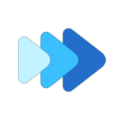Consenting to Non-personalized Ads (EU and UK Only)
Due to GDPR regulations, users in the EU and UK must consent to what kinds of ads they are served. We recommend consenting to personalized ads (simply click the "Consent" button from the Consent form) because you will see ads more relevant to your personalized interests, but if you wish to see non-personalized ads, here are the steps to do so. The Consent form is provided by Google and there is not yet a less cumbersome way of completing this process.
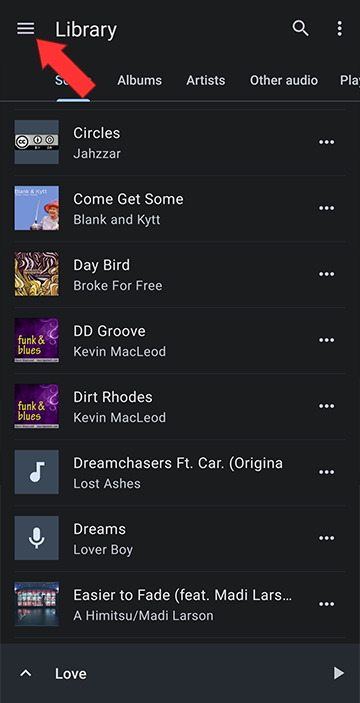
Go to Settings, Privacy options
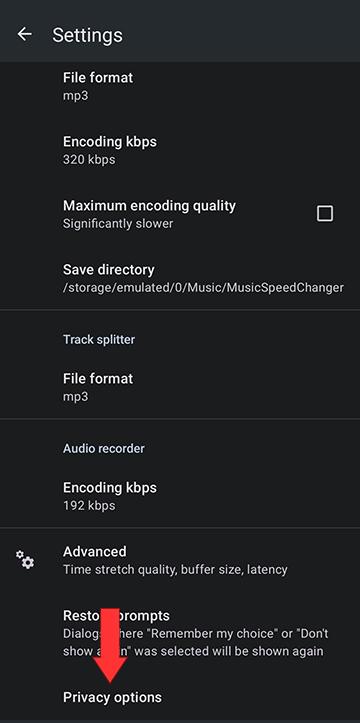
Tap on Manage options
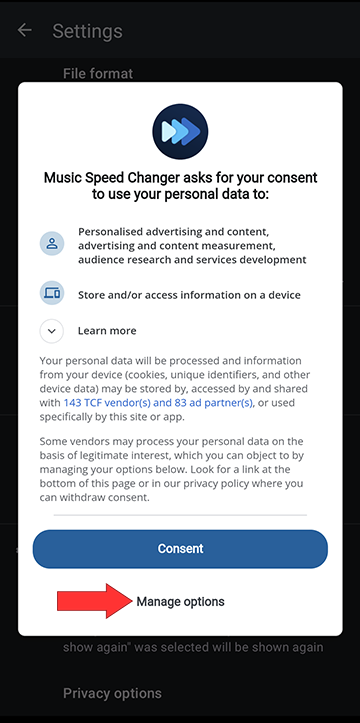
Consent to Store and/or access information on device
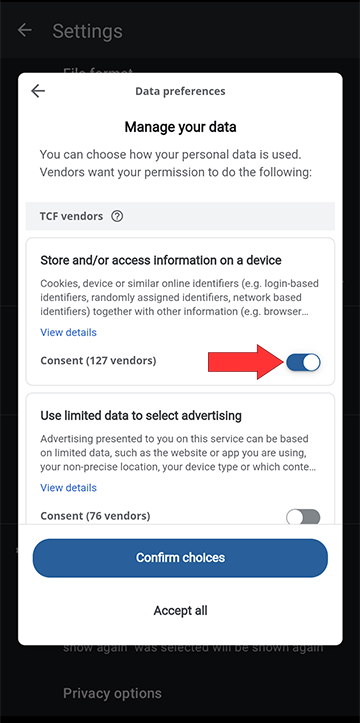
Tap on Vendor preferences at the very bottom of the form
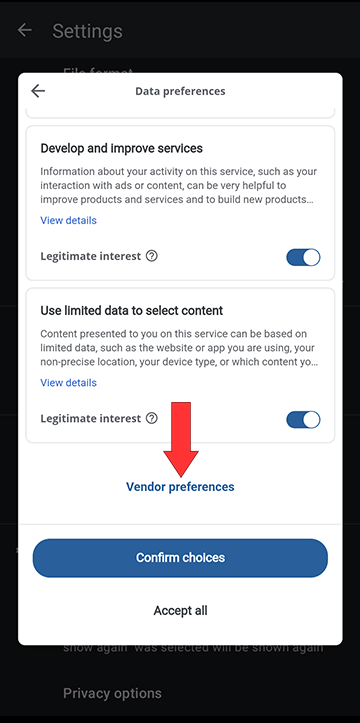
Find Google Advertising Products and turn on consent (this is a long, unordered list), then tap on Confirm choices
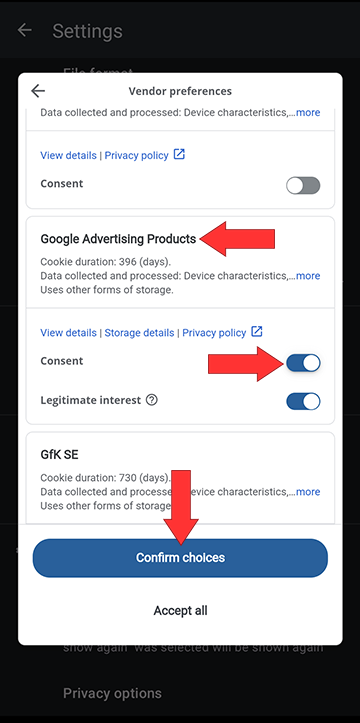
The consent process pop-up
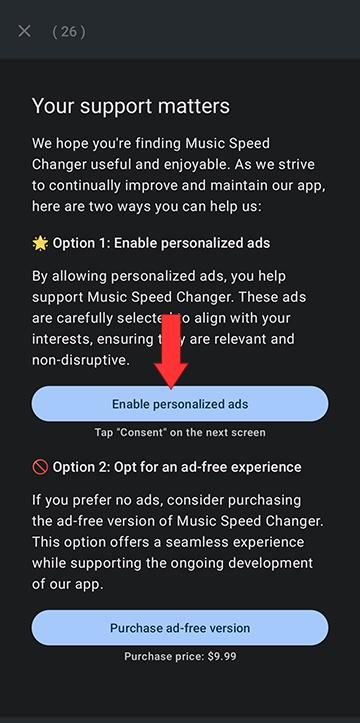
The three ways to get to the Consent form:
- First app open after installation
- From app Settings, select Privacy options
- Popup that appears if consent has not yet been given for advertising
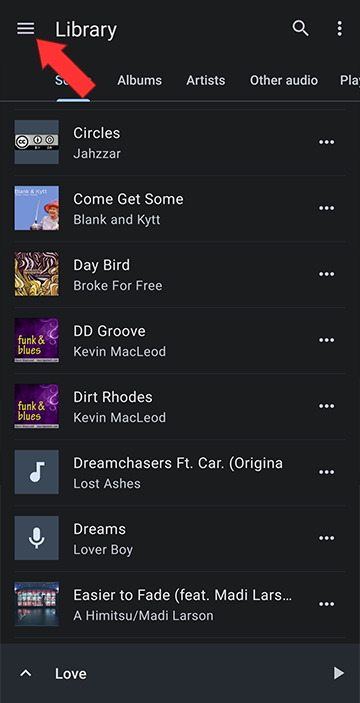
Go to Settings, Privacy options
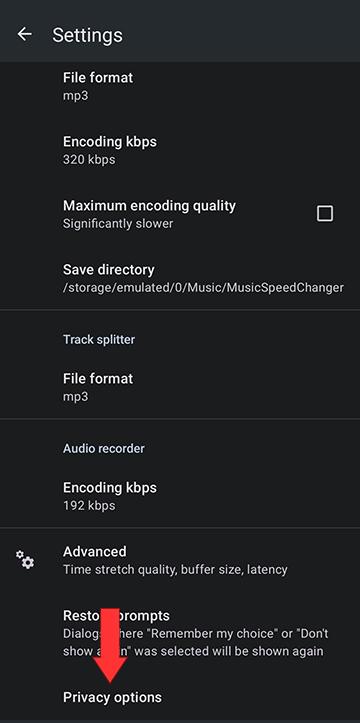
Tap on Manage options
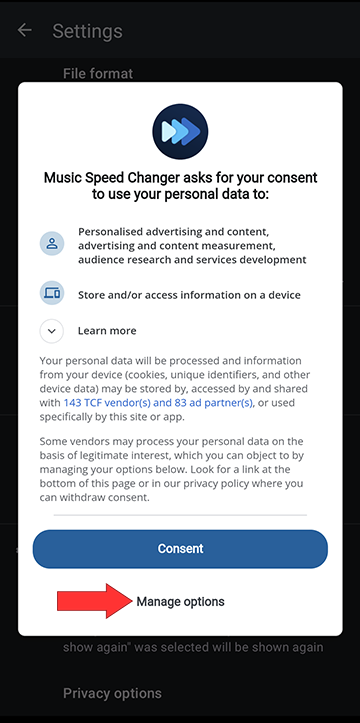
Consent to Store and/or access information on device
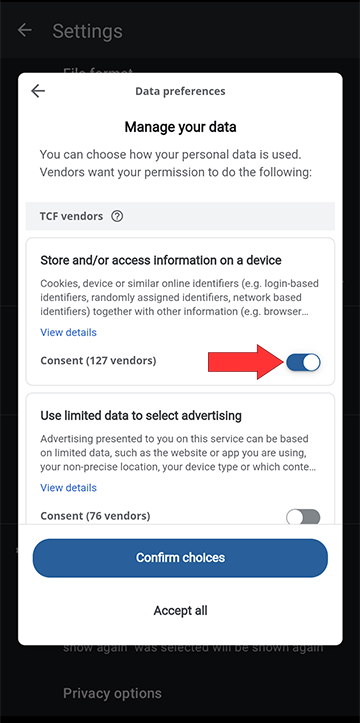
Tap on Vendor preferences at the very bottom of the form
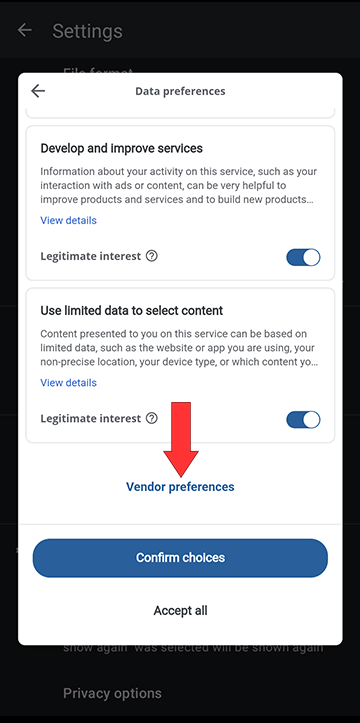
Find Google Advertising Products and turn on consent (this is a long, unordered list), then tap on Confirm choices
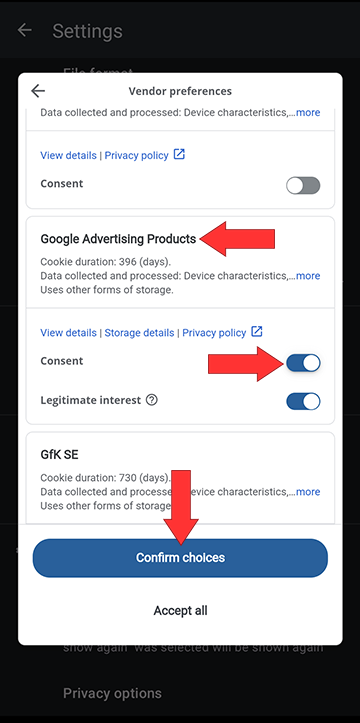
The consent process pop-up
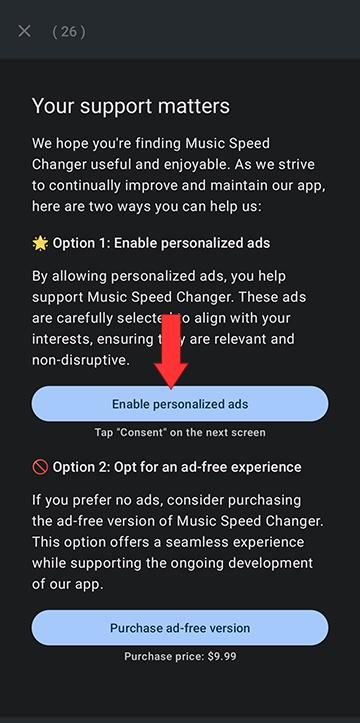
Howdy, Stranger!
It looks like you're new here. If you want to get involved, click one of these buttons!