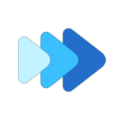Detecting Beats per Minute and Changing a Track's BPM
Music Speed Changer has Beats per Minute (BPM) detection. It let's you see the detected beat and increase it by altering the tempo in the main editor.
Open the editor by tapping the up arrow or swiping the mini player up

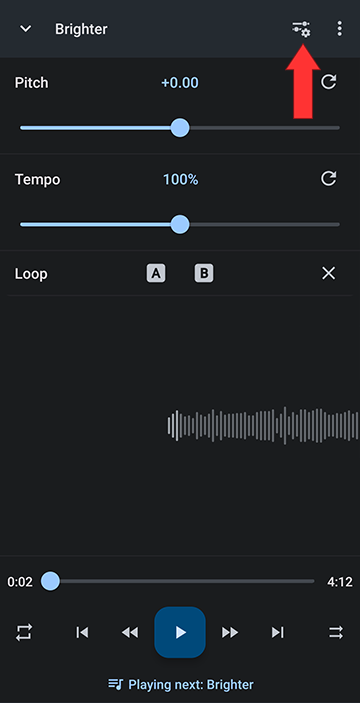
Select Key and bpm
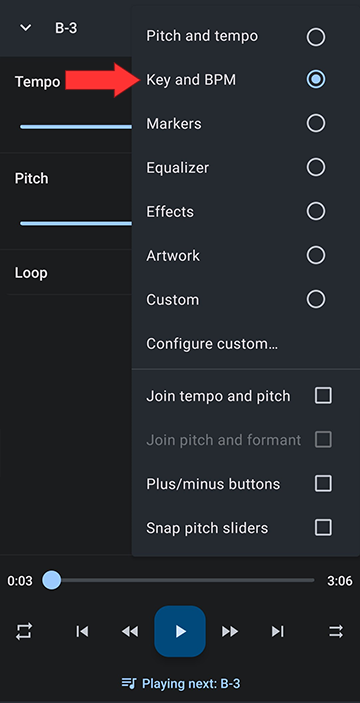
Or if you want to add the Beats per Minute (BPM) to your custom setup, Music Speed Changer allows you to that.
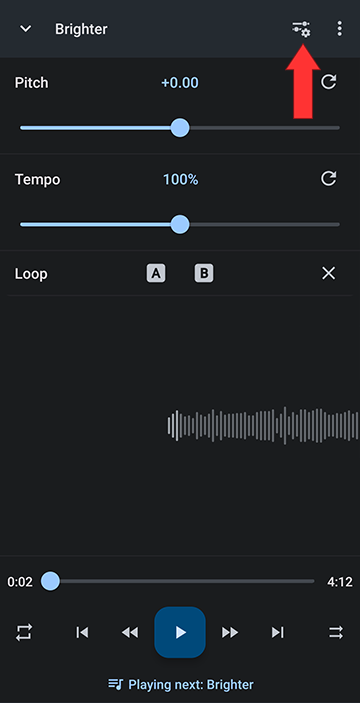
Tap on Beats per Minute (BPM) to turn it on
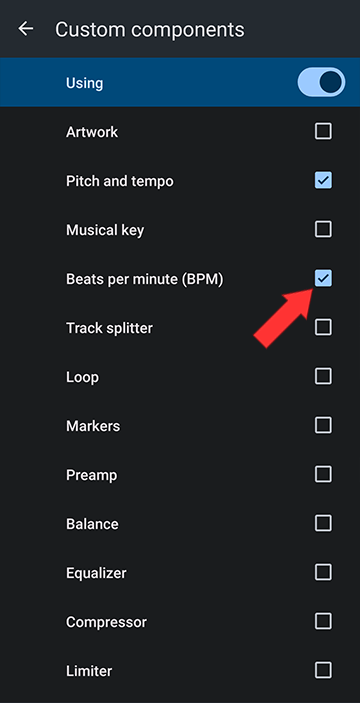
This will add a BPM section to your editor
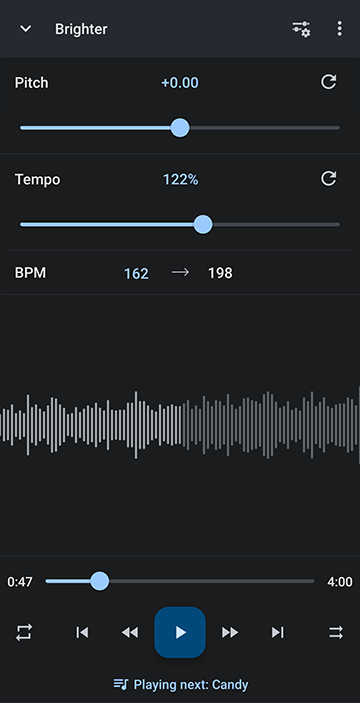
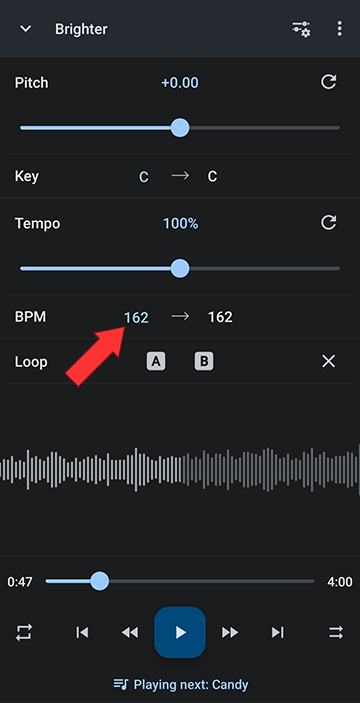
In some cases, the detected bpm will be double or half of what we perceive the bpm to be, so you can adjust the value by tapping on it. Tapping *2 will double the detected beat, /2 will adjust it to half the original detected bpm. You can also manually edit the detected bpm.
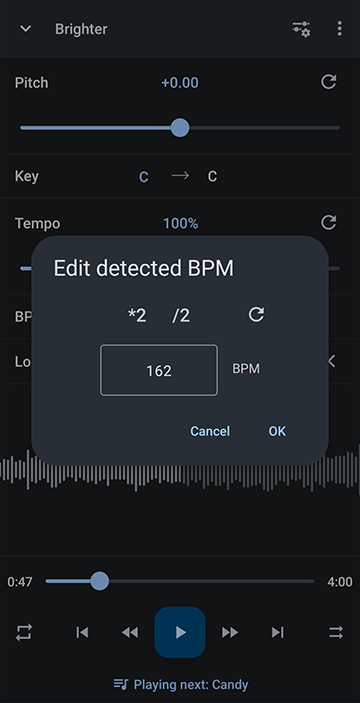
The tempo controls the BPM. Faster tempo means more beats per minute, so increasing the tempo will increase the bpm, and decreasing the tempo will lower the bpm. You can see the change in bpm as you change the tempo
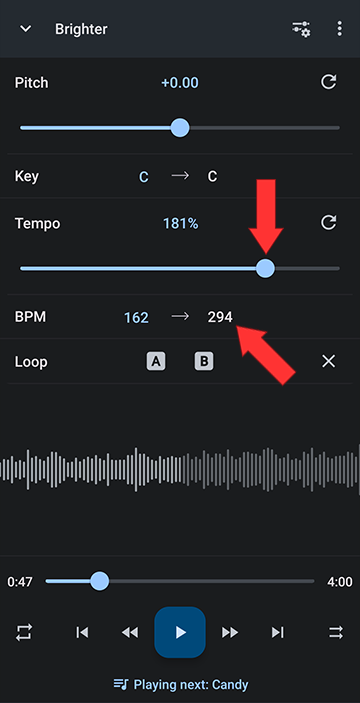
See here for help with fine tuning tempo control options
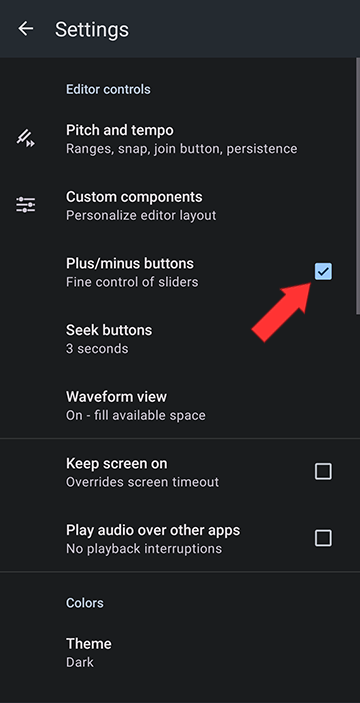
Open the editor by tapping the up arrow or swiping the mini player up

Opening the Key & BPM Editor Component
Open the editor layout menu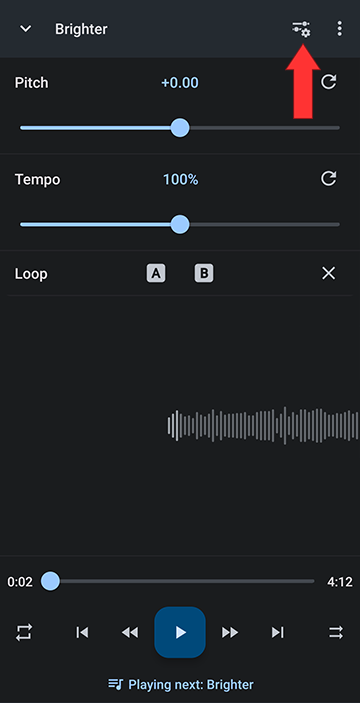
Select Key and bpm
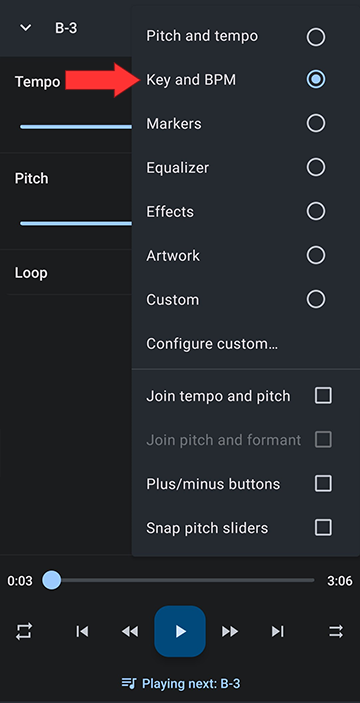
Or if you want to add the Beats per Minute (BPM) to your custom setup, Music Speed Changer allows you to that.
Adding BPM to Custom Editor Components
Open the editor layout menu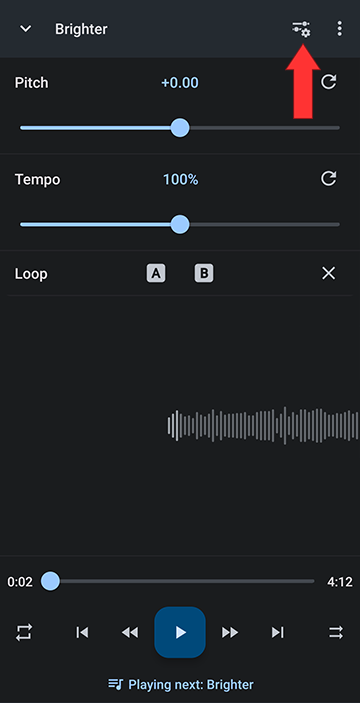
Tap on Beats per Minute (BPM) to turn it on
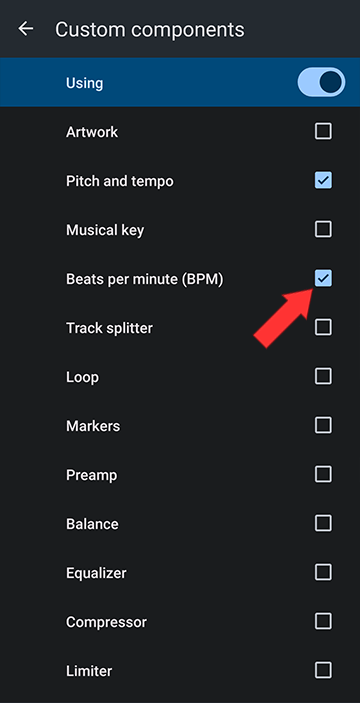
This will add a BPM section to your editor
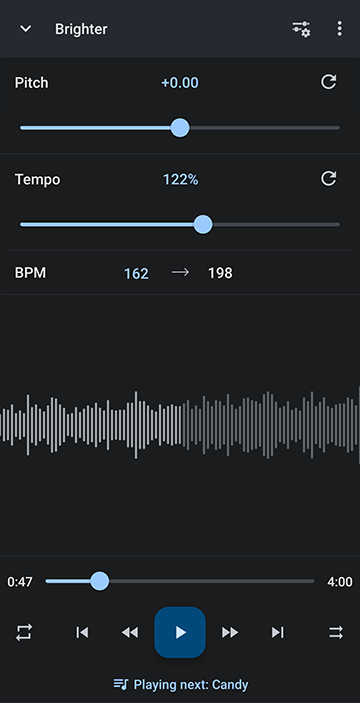
Working with BPM, Changing Beats per Minute
Music Speed Changer will detect the beat and show it as the first value in the BPM section of the editor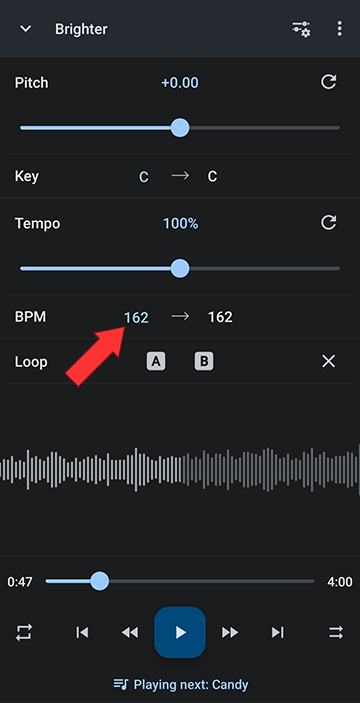
In some cases, the detected bpm will be double or half of what we perceive the bpm to be, so you can adjust the value by tapping on it. Tapping *2 will double the detected beat, /2 will adjust it to half the original detected bpm. You can also manually edit the detected bpm.
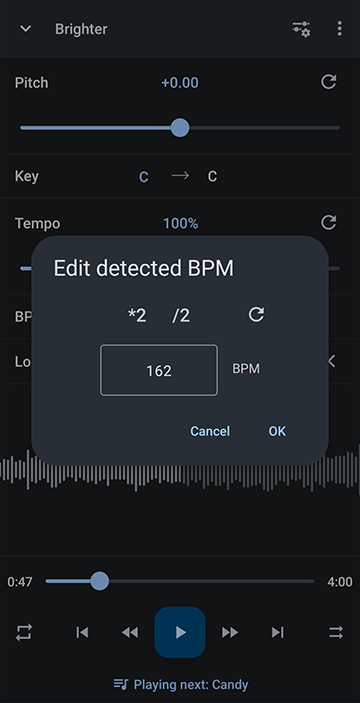
The tempo controls the BPM. Faster tempo means more beats per minute, so increasing the tempo will increase the bpm, and decreasing the tempo will lower the bpm. You can see the change in bpm as you change the tempo
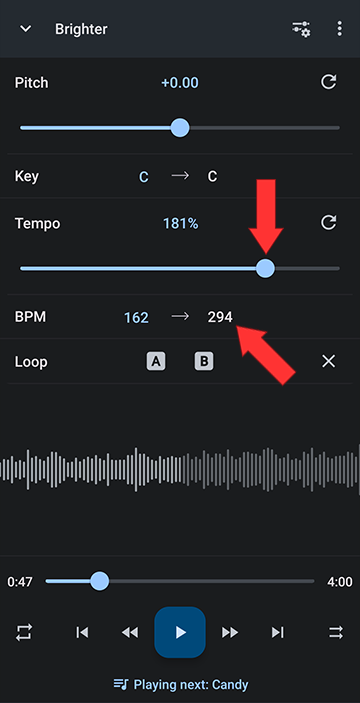
See here for help with fine tuning tempo control options
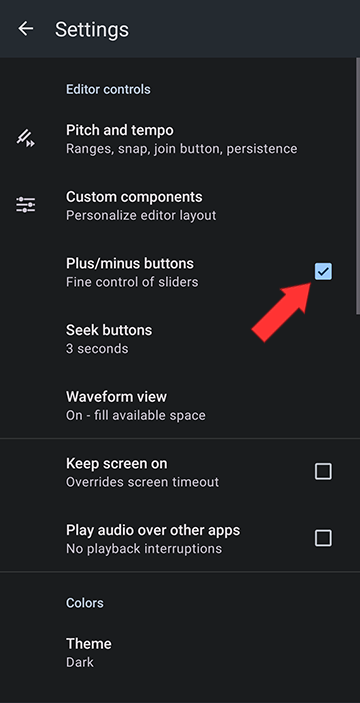
Howdy, Stranger!
It looks like you're new here. If you want to get involved, click one of these buttons!