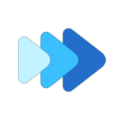Using the Tag Editor to change Track and Album Information and Art
Music Speed Changer has a tag editor that can be used to edit both album and track info. The tag editor can be opened from within the music editor as well as from within any of the the library tabs through the track or album menus.
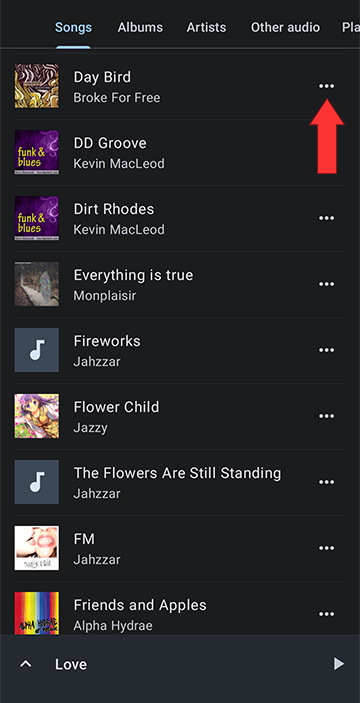
Select Tag editor
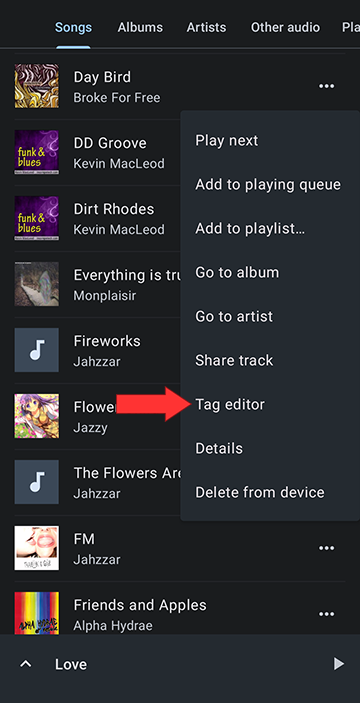
In the tag editor view you can edit the track Art, Title, Album, Artist, Genre, Year, and Track index by tapping the text or picture
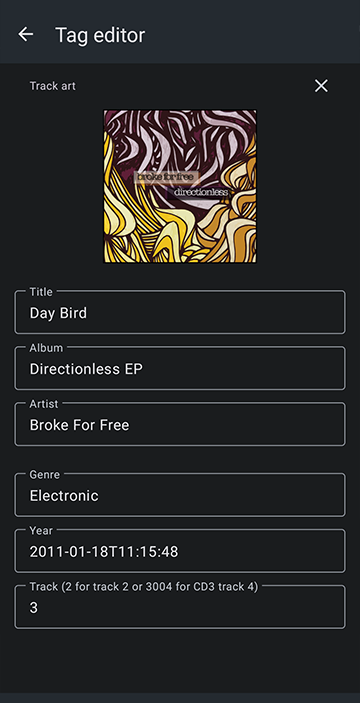
Save your changes by tapping the save button
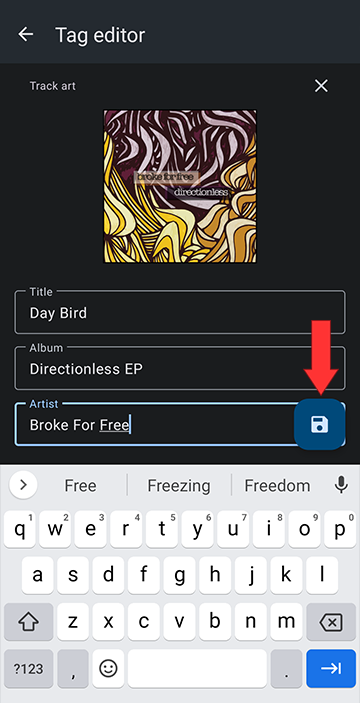
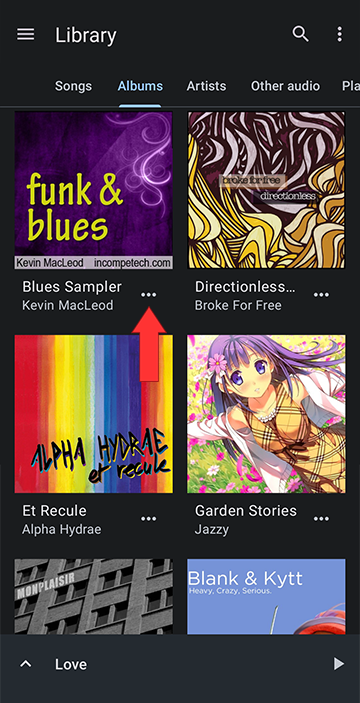
Select Tag editor
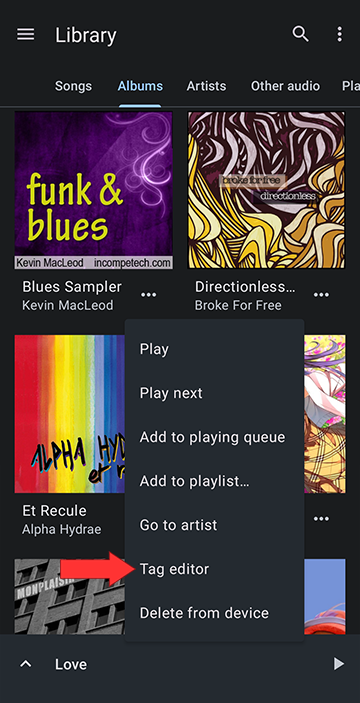
In the tag editor view you can edit the album Art, Album title, Album artist, Genre, and Year by tapping the text or picture
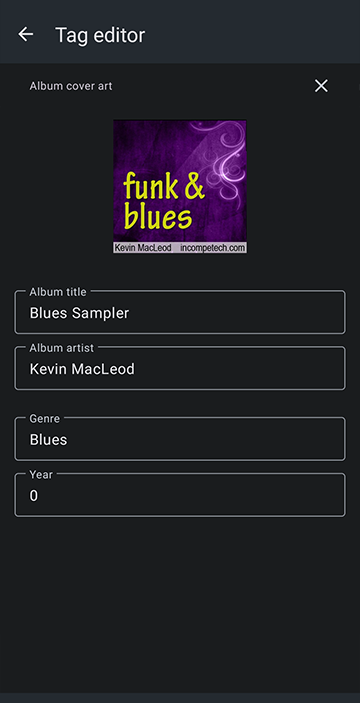
Save your changes by tapping the save button
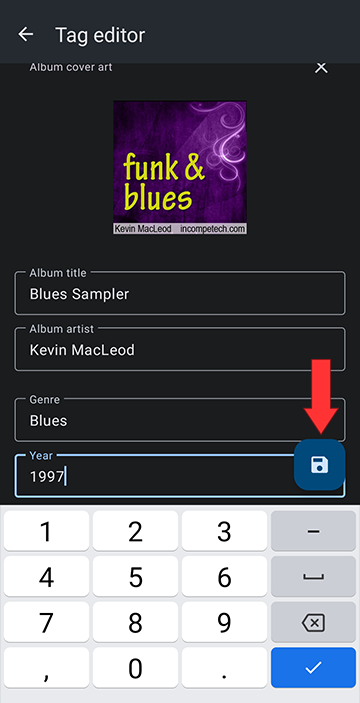
Editing Track Art
Open the Track Menu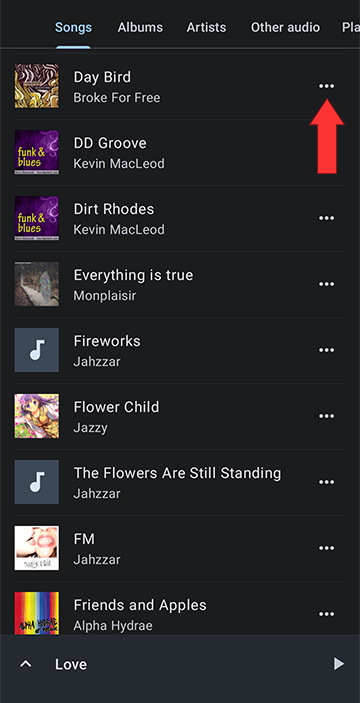
Select Tag editor
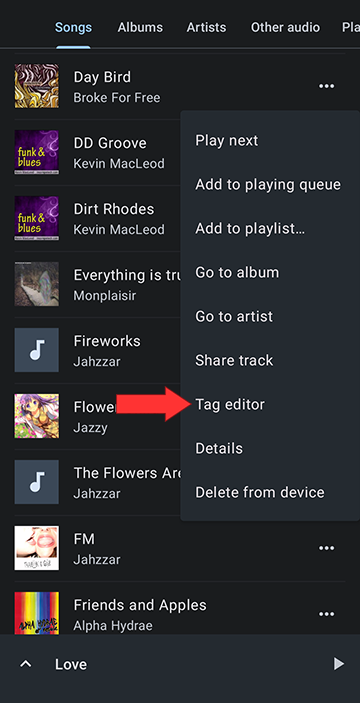
In the tag editor view you can edit the track Art, Title, Album, Artist, Genre, Year, and Track index by tapping the text or picture
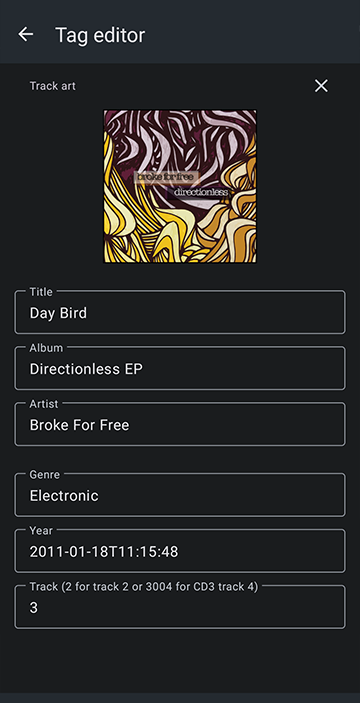
Save your changes by tapping the save button
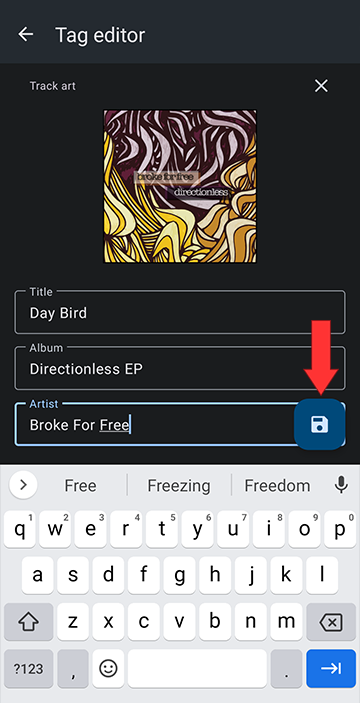
Editing Album Art
Open the Track Menu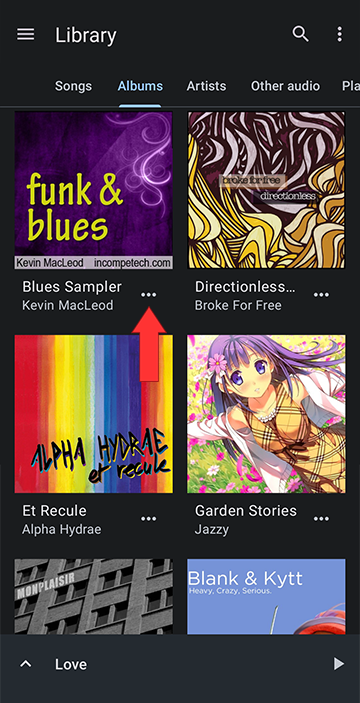
Select Tag editor
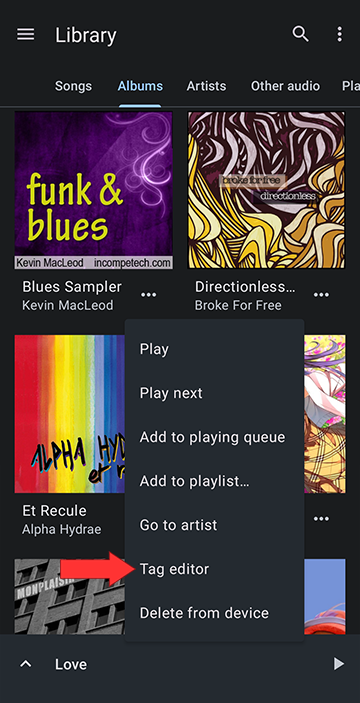
In the tag editor view you can edit the album Art, Album title, Album artist, Genre, and Year by tapping the text or picture
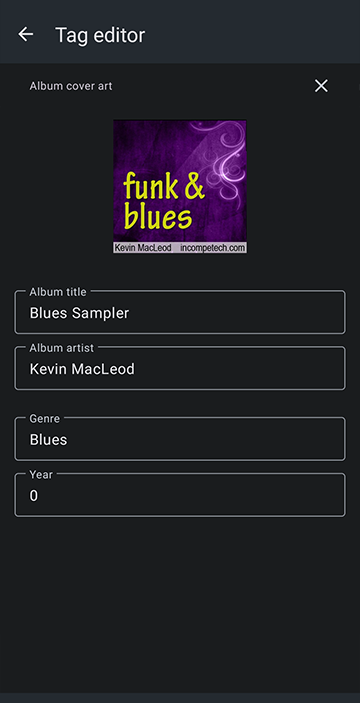
Save your changes by tapping the save button
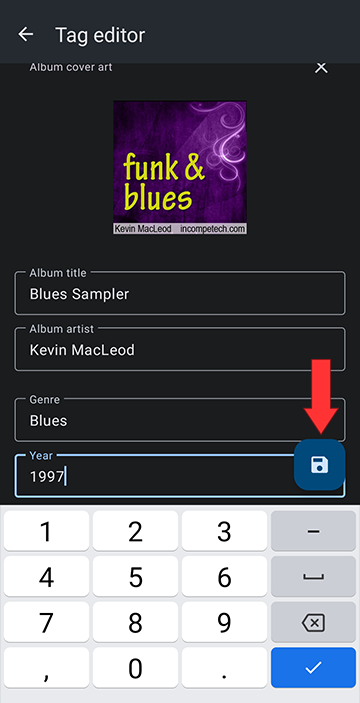
Howdy, Stranger!
It looks like you're new here. If you want to get involved, click one of these buttons!